DocumentLOK™ Document Management Platform
In today’s fast-paced global business environment, handling paper and managing electronically-stored information (ESI) are two bottlenecks that a school can no longer afford.
Legislation such as the Family Educational Rights and Privacy Act (FERPA), the Health Insurance Portability and Accounting Act (HIPAA), Title I, Section 504 of the Rehabilitation Act of 1973, the Gramm-Leach-Bliley Act (GLBA), Sarbanes-Oxley (SOX), and the revised Federal Rules of Civil Procedure (FRCP), along with the skyrocketing costs of electronic discovery, are no longer merely a drain on productivity; they can be financially devastating if not properly managed.
DocumentLOK™, the award-winning document management solution from Bull Valley Software, allows you to spend more time on student- and parent-facing activities – instead of on tedious administrative and paper-based chores.

WHAT IF ALL THE DOCUMENTS AND RECORDS YOU NEEDED WERE IN ONE PLACE?
No more disconnected silos of information. No more slogging through location after location trying to find the file you need. By bringing all of your files and records into one centralized repository, DocumentLOK™ will:
 • Organize, catalog, and index every document, electronic file, and record for easy retrieval;
• Organize, catalog, and index every document, electronic file, and record for easy retrieval; • Apply customized business rules to automate as many processes as possible;
• Automatically apply the proper security to your documents;
• Monitor these standardized processes , giving you the peace of mind that they are followed every time, and:
• Log every action taken on every record, documenting that your processes are being followed.
Don’t forget – DocumentLOK™ can save time and money in every department:
• Human Resources• Accounting, Accounts Receivable, and Accounts Payable
• Compliance
• Facilities Management
• Transportation Management
• Food Service
• Board minutes
to name just a few.
WHAT IF YOU DIDN'T HAVE TO WORRY ABOUT COMPLIANCE?

More than 14,000 laws, standards, and regulations exist, dictating how documents and records must be stored, preserved, accessed, retained, and ultimately destroyed. (Cadence Group)
The complexity of these regulations saps productivity from already- strained systems and already-overworked staff, and the penalties for non-compliance are shocking. Simply knowing all of the regulations that affect you is bad enough; tracking and verifying compliance can seem absolutely impossible.
DocumentLOK™ helps you do just that. By centralizing all of your contentand standardized processes through the use of customized business rules, DocumentLOK™ can help you maintain a higher level of compliance more confidently, more efficiently, and at a lower cost.
WHAT IF YOU DIDN'T NEED FILE ROOMS AND MORE?
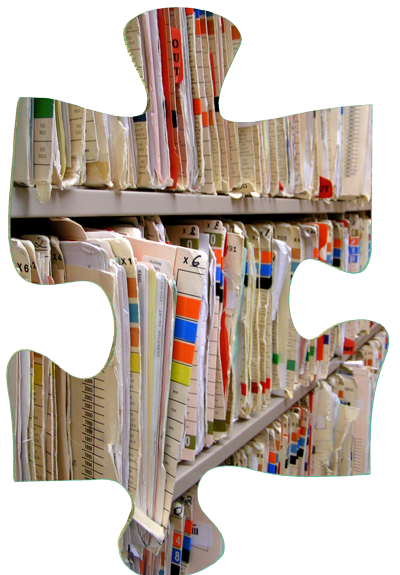
The average office worker uses 130 pounds of paper every year. (Nucleus Research)
The average entity produces 25% more paper every year. (Gartner Group)
Average paper storage costs exceed $1,400 per file cabinet per year. (Association of Records Managers and Administrators)
What could you do with the floor space that was previously wasted on file cabinets? New offices? New learning spaces? New production areas?
Free Up Valuable Disk Space, too!
The average entity could reduce its unstructured content storage requirements by 41.2% if each document were stored only once. (AIIM: Capitalizing on Content)
WHAT IF YOU COULD INCREASE PRODUCTIVITY BY 16 DAYS PER STAFF MEMBER PER YEAR?
Employees spend 14% of their time manually searching for documents. (Association of Records Managers and Administrators)

How many times have you gone to the file cabinet only to find that someone else has the file, document, or report that you need? How many times have you spent an unacceptable amount of time scouring the network for a PDF file, or combing through all of your Outlook® folders trying to find an email? It is not uncommon for multiple staff members to need the ability to access the same documents – resulting in multiple copies of the same document stored over and over again.
The average document gets copied 19 times. (Coopers & Lybrand)
The average entity could reduce its unstructured content storage requirements by 41.2% if each document were stored only once. (AIIM: Capitalizing on Content)
A document management system (DMS) maintains all documents and ESI in a centralized, indexed repository, with the documents always available to any staff member with the proper security to access those records - whether that staff member is in your office, in the building next door, or on the other side of the district. Documents and electronic files can also be linked to the appropriate student, curriculum, or teacher record within your Student Information System (SIS), customer record in your Customer Relationship Management (CRM) system, or employee record within your Human Resources (HR) system for example, giving you easy, single-click access to your documents without ever having to leave your primary management system.
Multiple studies have shown that as little as 1/2 hour a day, to as much as 2 hours a day, could be freed up by not having to chase paper. Even at the low side – by saving “only” 1/2 hour a day – the average office worker could regain over 16 days of productivity every year.
WHAT IF EVERYBODY DID THE SAME JOBS THE SAME WAY EVERY TIME?
Paper-based workflow processes are inefficient. Documents, and sometimes entire files may be transferred from one staff member to another for approval, resulting in numerous opportunities to go missing. Electronic documents (i.e., PDF files, spreadsheets, etc.) are often emailed back and forth for review or approval. This is arguably better than physically passing documents back and forth, but it typically results in multiple copies (or versions) being stored on different PCs, in different Outlook® folders, etc. Which file can be considered the legally-mandated “official record” and which ones are to be considered copies?
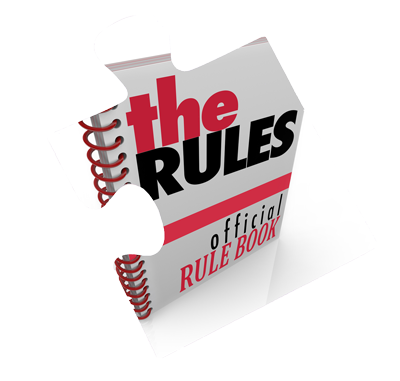
In virtually 100% of implementations, we discover that the same task is being performed 2, 3, or 4 different ways – even in the same department.
DocumentLOK™ can bring automated efficiencies to these manual processes, giving you the confidence that your processes are being completed the same way, every time. DocumentLOK™ will also create an irrefutable audit trail, logging:
• When a staff member logged in or out;• When a document was scanned or imported into the system (and by whom);
• When and how a document was indexed, and/or reindexed (and by whom);
• If and when a document was moved from one data collection to another (and by whom);
• If and when a copy was printed or uploaded (and by whom);
• At which workstation the action was performed;
• If a document was simply viewed (and by whom); and even
• What searches were executed (and by whom), whether or whether not any documents were returned.
You regain complete control over every document and electronic file - creating accountability and supporting your regulatory compliance initiatives.
WHAT IF DOCUMENT SECURITY WAS AUTOMATIC?
Whether due to regulatory requirements or best practices, the access to many documents needs to be restricted to only certain staff members. In a manual, paper-based environment, this can be more than challenging. Even with a written policy, documents cannot always be shielded from:
 • Prying eyes;
• Prying eyes; • Shoulder-surfing;
• Leaving one’s computer logged in or a drawer unlocked while visiting the restroom;
• Simply leaving a sensitive document on one’s desk
These actions can not only sabotage your privacy policy, they can actually result in lawsuits or crippling regulatory fines.
With DocumentLOK™, each department can create business rules and security permissions that control who has access to what documents and under what conditions. These permissions can be as simple or as intricate as you need, securing documents based upon staff member, department, campus, type of document, and more. You can rest easy, confident that your documents are secure, and accessible by only the right people.
WHAT IF YOU COULD IMMEDIATELY CUT CERTAIN OPERATING EXPENSES BY 66%-75%?
ECM (Enterprise Content Management) adopters report an ROI (Return on Investment) of over 400% in 5 years (IDC)

42% of document management implementers achieved a payback period of 12 months or less (AIIM: The Paper Free Office)
57% of document management implementers achieved full payback within 18 months (AIIM: The Paper Free Office)
There are many ways to reduce expenses. Increasing regulatory compliance and document security, lowering potential eDiscovery costs, and completing your disaster recovery plan are indirect savings; they reduce the risk of certain expenses in the future. By freeing up real estate, standardized processes, eliminating lost files, and increasing staff productivity, though, you will save time, which has a direct impact on your bottom line.
Some expenses can be simply eliminated:
“We saved over 75% in copy paper and toner cots the very first year” (Customer testimonial)
“Our postage and courier expenses went down by over 66%” (Customer testimonial)
WHAT IF YOU COULD FIND INFORMATION WHEN YOU NEEDED IT?

59% of middle managers say that they miss important information almost every day because they cannot find it. (Accenture)
Between 1% and 3% of all documents are misfiled and potentially lost forever [we just don’t know it] (Association of Records Managers and Administrators)
Locating, rebuilding or recreating lost documents takes an average of 8 hours, if it can be done at all. (University of Texas)
A centralized document repository means that your documents and electronically-stored information (ESI — i.e., word processing documents, Excel® spreadsheets, Outlook® emails, PDF, MPEG, MP3 or WAV files, etc.) are always in the proper place at all times. No more lost files, no more long drawn-out searches for a missing form, no more paper chase!
WHAT IF YOU DIDN’T HAVE TO WORRY ABOUT REPLACING YOUR PAPER FILES AND PHYSICAL RECORDS?

When a disaster strikes, a good system backup lets you restore your data, and your insurance replaces the lost property. But what replaces your physical documents, records, and files?
70% of entities that experience a natural disaster never fully recover - and the loss of records and knowledge base is the primary reason. (Association of Records Managers and Administrators)
WHAT IF YOU COULD MINIMIZE LEGAL FEES & EXPOSURE IN THE EVENT OF A LAWSUIT?

The status quo in most offices is something we call Content Chaos. Documents and unstructured data are currently stored:
• In unmanaged repositories• Across multiple platforms
• With little or no documentation as to each repository’s contents, and
• Without a cohesive policy for retention or destruction
Because multiple staff members regularly need access to the same documents:
• Multiple copies of many documents are typically made, and retained in places convenient only to that staff member• Emails are forwarded back and forth, as is conducive for doing one’s day-to-day work, and
• Multiple copies of these emails wind up being stored in each staff member’s personalized Outlook® file, and in various conveniently named folders.
• Word processing documents, spreadsheets and other electronic files may be stored on a central server, but work- in-progress versions are usually stored on individual staff members’ local hard drives
• Some employees may bring files in, or take files home on a USB drive to facilitate working from home.
In addition to the numerous legal exposures and regulatory compliance issues in this scenario, the electronic discovery (eDiscovery) costs by themselves, associated with one single lawsuit could bankrupt you. Yet this scenario, extreme as it may sound, is precisely the state of email and document storage in many offices today.
Consider that:
Restoring uncatalogued email messages can cost roughly $2 per message (Vedder Price Kaufman & Kammholz)
Each employee in an average organization sends & receives an average combined total of 52.5 emails per day. (MessageGate)
Now, take those two statistics and do the math. It can cost over $27,000 per employee to discover, access and restore just ONE year’s worth of emails.
The cost of having attorneys review only 2,500 documents during a recent litigation cost $400,000 [$160 per document] (Wall Street Journal Law Blog)
The cost of restoring, processing, converting to readable TIFF/PDF format and reviewing the contents of backup media can exceed $6,000 per GB (Digital Mountain)
Each employee in the average organization generates between 1 and 2 GB of backed up information each year (Deloitte Financial Advisory Services)
Could you afford these legal costs?